Boost Your Business Growth with Chatbot—Crucial for Success
Implementing a chatbot on your website can transform the way you manage customer interactions, streamline routine tasks, and free up your team to focus on higher‑value work. At Webtrolive, we believe that a well‑designed chatbot is more than just a conversational tool—it’s a 24/7 assistant that can help you:
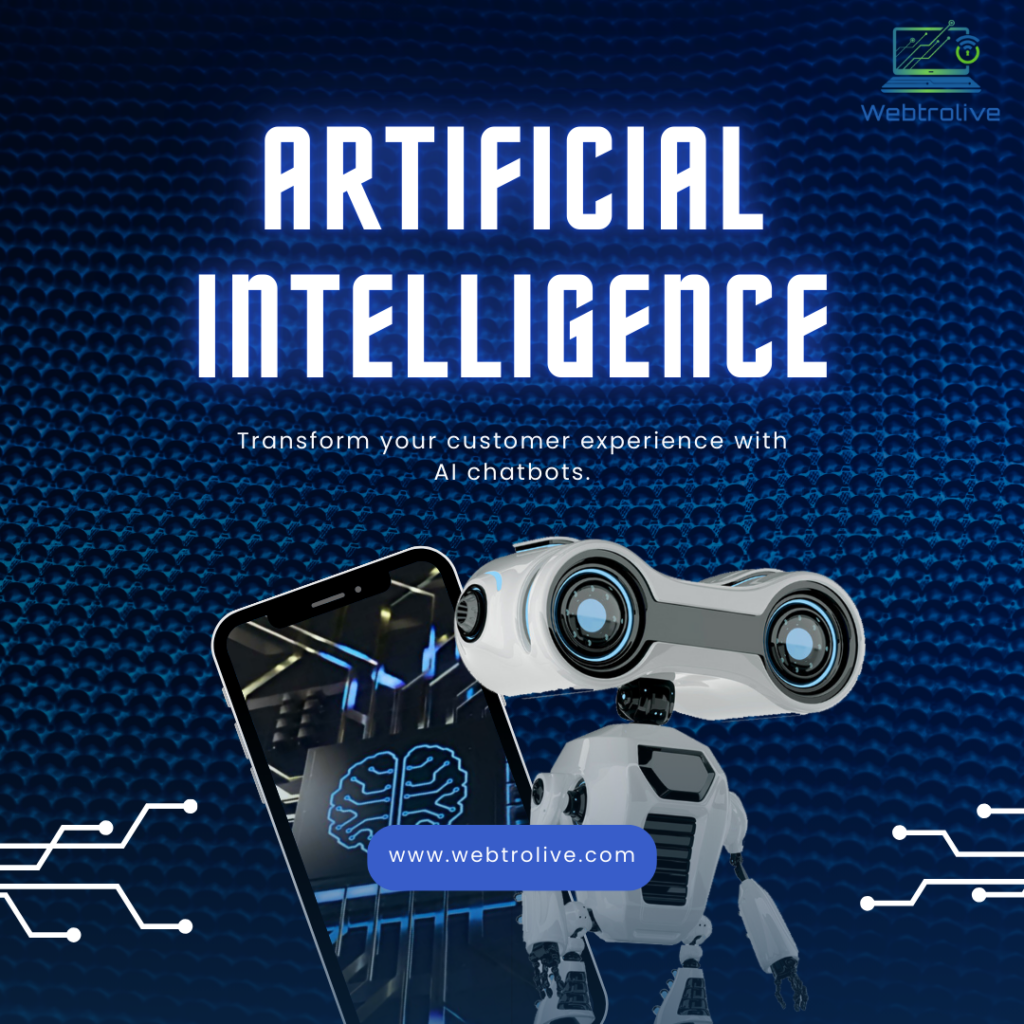
Qualify leads automatically
- Schedule appointments and reminders
- Answer frequently asked questions instantly
- Route complex queries to the right team member
Below, we’ll walk you through the benefits, basic setup steps, and best practices for creating a chatbot that truly helps you manage and grow your business.
1. Why Add a Chatbot to Your Website?
Always‑on support. Unlike traditional support channels, a chatbot never sleeps. It can greet visitors, answer common questions, and guide them to the right resources at any hour, which boosts customer satisfaction and reduces response time.
Lead qualification. By asking a few simple questions, your chatbot can gather key information—such as project budget, timeline, or industry—and pass qualified leads directly to your sales team, saving hours of manual outreach.
Task automation. Beyond chats, modern chatbots can trigger workflows. For example, they can create support tickets, send follow‑up emails, or update CRM records automatically, reducing human error and ensuring consistent processes.
Cost efficiency. With routine inquiries handled by the bot, you’ll need fewer live‑chat agents and can redirect your staff toward more complex or personalized tasks. This balance of automated and human support can lower overhead without sacrificing quality.
2. Key Features Your Website Chatbot Needs
- Natural language understanding (NLU): Choose a bot that can interpret a variety of user inputs, not just rigid commands. This makes conversations feel more natural.
- Predefined workflows: Map out the most common visitor journeys—like booking a demo or checking product details—and build workflows that guide users step by step.
- CRM integration: Connect your chatbot with your existing customer relationship management system so that every conversation is logged and easily accessible to your team.
- Analytics dashboard: Track metrics like chat volume, user satisfaction, and conversion rates to continuously improve your bot’s performance.
- Custom branding: Make sure your chatbot reflects your brand’s voice and style with custom messages, colors, and avatar.
3. Step‑by‑Step Setup Guide
- Define your goals. Are you aiming to reduce support tickets, gather leads, or increase sales? Having clear objectives will shape your bot’s conversation flows.
- Choose the right platform. Platforms like [Dialogflow], [ManyChat], or [Chatfuel] offer varying levels of complexity. If you want a simple FAQ bot, a no‑code builder might suffice. For advanced integrations, you may need a developer‑friendly option.
- Draft your conversation scripts. Start by listing the top 10 questions visitors ask, then write concise, helpful responses. Use quick‑reply buttons or menus to streamline options.
- Set up integrations. Link your bot to email, CRM, calendar apps, or ticketing systems. This ensures data flows seamlessly and tasks get routed correctly.
- Test thoroughly. Run the bot through every scenario—both expected and unexpected user inputs—to make sure it handles errors gracefully and guides users back on track.
- Launch and promote. Add the chatbot widget to your website’s main pages and announce it via email newsletters or social media to drive engagement.
4. Best Practices for Ongoing Management
- Review analytics weekly. Look for dropped conversations or low‑confidence intent matches. Tweak scripts and add new intents as needed.
- Gather user feedback. Include a quick “Was this helpful?” prompt at the end of key flows to collect real‑time feedback.
- Update your FAQs. As your product or service evolves, update the bot’s knowledge base to prevent outdated answers.
- Train regularly. Use chatbot platform features to retrain the NLU model with new phrases, so it stays sharp at understanding varied user input.
- Blend with human support. Always offer an easy way for users to connect with a live agent if the bot can’t resolve their issue.
5. Why Webtrolive?
At Webtrolive, we specialize in building chatbots that do more than chat. Our solutions are designed for real‑world management:
- Custom development to match your exact workflows
- Seamless integration with your existing tools and databases
- Ongoing support to refine and scale your bot over time
Whether you’re a small business looking for a simple lead‑capture bot or an enterprise needing a sophisticated AI assistant, Webtrolive can help you create a chatbot that truly manages your day‑to‑day tasks and supercharges your customer experience.



Write a Comment